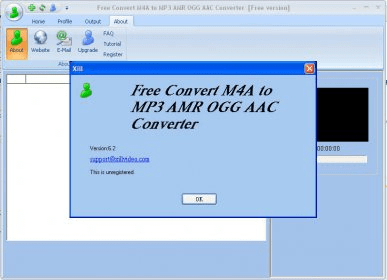
Turn your M4A audio files into formats more common to the computer such as WAV, MP3, AAC, OGG, or AC3. Customize the audio quality, channels, and other aspects of the output file.
Free Convert M4A to MP3 AMR OGG AAC Converter is an audio file converter. It can only open M4A files, which is the MPEG-4 audio. I think iTunes has converted a few of my songs to this format in the past. It is not the most popular format for music, but it has excellent quality. This converter can convert those files to MP3, AMR, OGG, and AAC.
It supports batch mode operations, so you can convert one or many files at once. All the files will be added to a queue and converted automatically. There is a very limited audio player that can play your input files. There are four audio conversion profiles, and if you buy the full version, you can customize the settings of those profiles. You can change the audio quality, the sample rate, the number of channels, volume, etc.
In my testing, I converted a few M4A file I had to MP3 and AAC. They both were converted fine and the files were of identical quality to the original file.
There is a YouTube video downloader that comes with this converter. It doesn't really work currently, and even if it did, you wouldn't be able to convert the files that it downloads, because this app can only open M4A files.
Comments